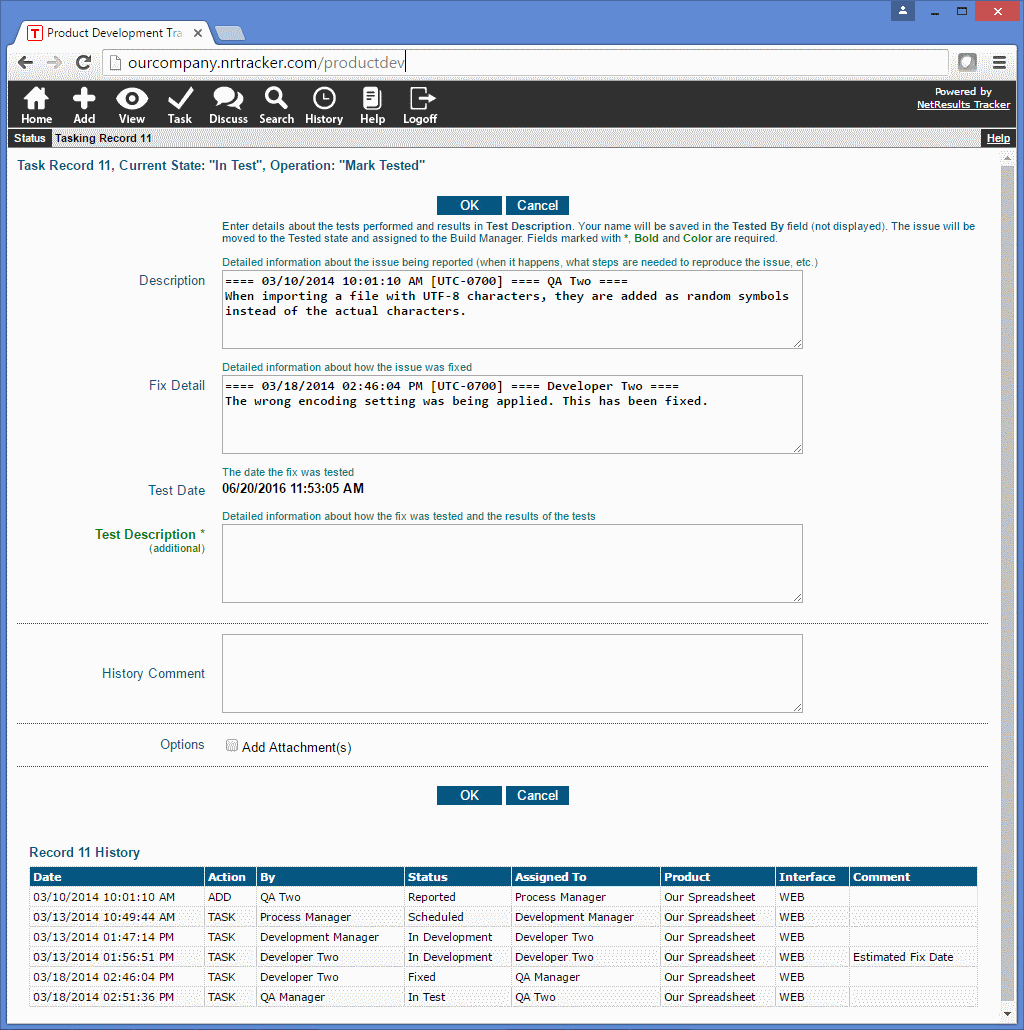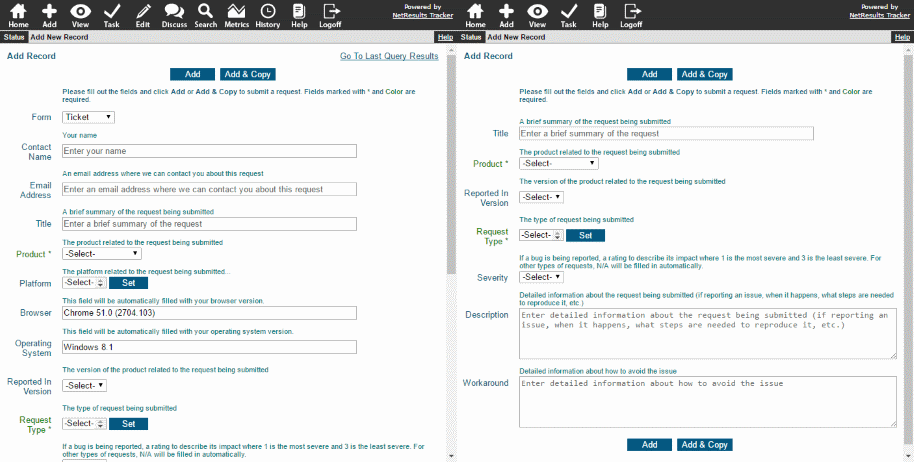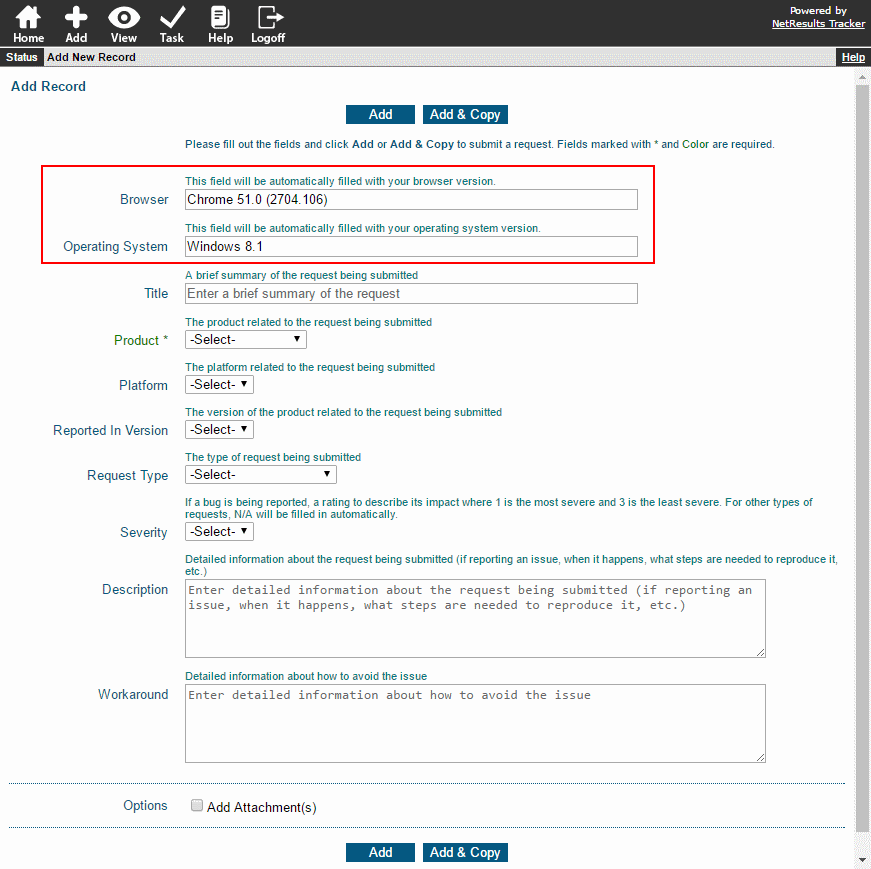Display a record's full audit trail while making changes to it using the Edit or Task operations.
When a user is processing a record, it can be useful to see its history. The history can be included at the bottom of the page during the Edit or Task operations. Details are available in the Tracker Knowledge Base.